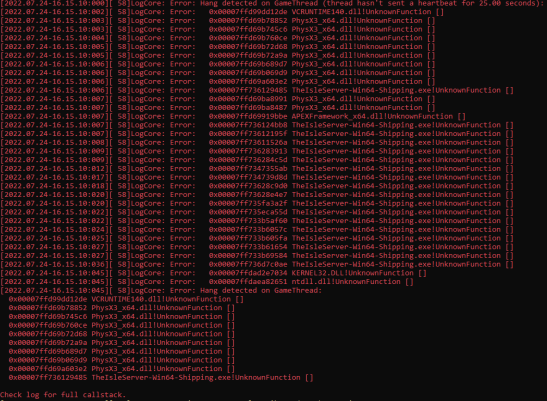
The Isle Evrima Server Red Wall of Text.
This is another post in a series addressing issues running the isle dedicated server evrima issues. One of the errors you will see is a large block of red text, and from my experience when you see this, its usually good to start fresh, and create a new installation because it is either a corrupted install, or a bad configuration file, or a bad startup command. But sometimes a new line in your “engine.ini” file can help. Lets see below.
So how do I fix it?
Make sure you follow this guide to a “T”. Just go ahead and delete your installation, and start fresh. Do not skip a step. Next, make sure the server is not running, and navigate to your “WindowsServer” or “LinuxServer” within the “Saved/Config” folder. Sometimes the server builds a bunch of files here, if that’s the case, delete every file. Replace your “Game.ini” and “Engine.ini” files within the following: https://github.com/modernham/The-Isle-Evrima-Server-Tools/blob/main/Engine.ini, and https://github.com/modernham/The-Isle-Evrima-Server-Tools/blob/main/Game.ini.
Make sure to change the settings in the “Game.ini” to your liking, I don’t want to admin your server.
Next you need to make sure your startup command matches the following parameters, replacing the IP with yours. The IP here should be your LAN IP address.
TheIsleServer.exe MultiHome=192.232.11.1?Port=7777?QueryPort=7778 -log
#If you're on linux
TheIsleServer.sh MultiHome=192.232.11.1?Port=7777?QueryPort=7778 -logAttempt to start the server. If you receieve the error again, one user reported adding the following into their “Engine.ini” resolved it.
[Core.System]
HangDuration=35.0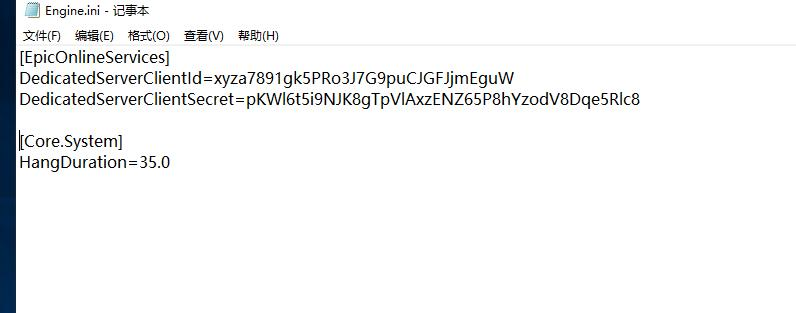
As always, verify your your port isn’t being used up, causing the game thread to hang.
Check the windows Resource manager to see if another process is using port 7777/7778 while the server isn’t running. I haven’t seen port conflicts cause the above error, but it’s always good to be sure,
That’s about it
If you’ve made it this far, and your server still isn’t working you’ve done something wrong. Start fresh and try it again. Try it on another computer to see if you have luck there.